So, you’ve just finished cooking your steak on your Traeger. Your mouth is watering, and you can’t wait to get stuck in. But before you make a pig of yourself, you need to turn off your Traeger grill properly.
You don’t want to let it burn empty, waste pellets, and risk forgetting it altogether when you’re a few beers in! Moreover, properly shutting your Traeger grill down will ensure that it’s ready for your next grill and will prevent the issues I’ll cover below.
In this post, I’ll teach you the correct procedure to shut down your Traeger grill (aka Traeger smokers). It’s worth noting that the shutdown method you need to follow will vary, depending on your model. And while the overall process is pretty straightforward, there are several specific steps to follow depending on the grill you own. So, stick around if you want to learn how to turn off your grill properly.
Table of Contents
- How Many Traeger Shutdown Methods Are There?
- How To Turn Off A Traeger Grill (Traeger Shutdown Process)?
- Frequently Asked Questions

How Many Traeger Shutdown Methods Are There?
Before I show you what you came here for (i.e., to learn how to shut down your Traeger grill), it’s important that you first understand that not all Traeger grills are shut down the same way. Instead, there are five different shutdown methods (to the best of my knowledge).
The shutdown method you need to follow depends on the model you own. In particular, it depends on the type of controller your model is equipped with. Therefore, you should first identify the controller model you have before you try to shut it down.

As far as I know, there are four different types of Traeger grill controllers:
- WiFIRE touchscreen controller.
- WiFIRE-enabled controller.
- AC digital controller.
- ARC controller.
Here are the five different Traeger shutdown methods:
- WiFIRE touchscreen controller shutdown method.
- WiFIRE-enabled controller shutdown method.
- AC digital controller shutdown method.
- ARC controller shutdown method.
Then there’s also the WiFIRE (touchscreen & enabled controllers) shutdown method using the Traeger phone app.
How To Turn Off A Traeger Grill (Traeger Shutdown Process)?
Now you know a little more about shutting down Traeger grills, we can look at how to shut down each type of grill. We’ll start with Traeger’s popular Timberline grills.
How To Turn Off (i.e., Shutdown) Your WiFIRE Touchscreen Grill?
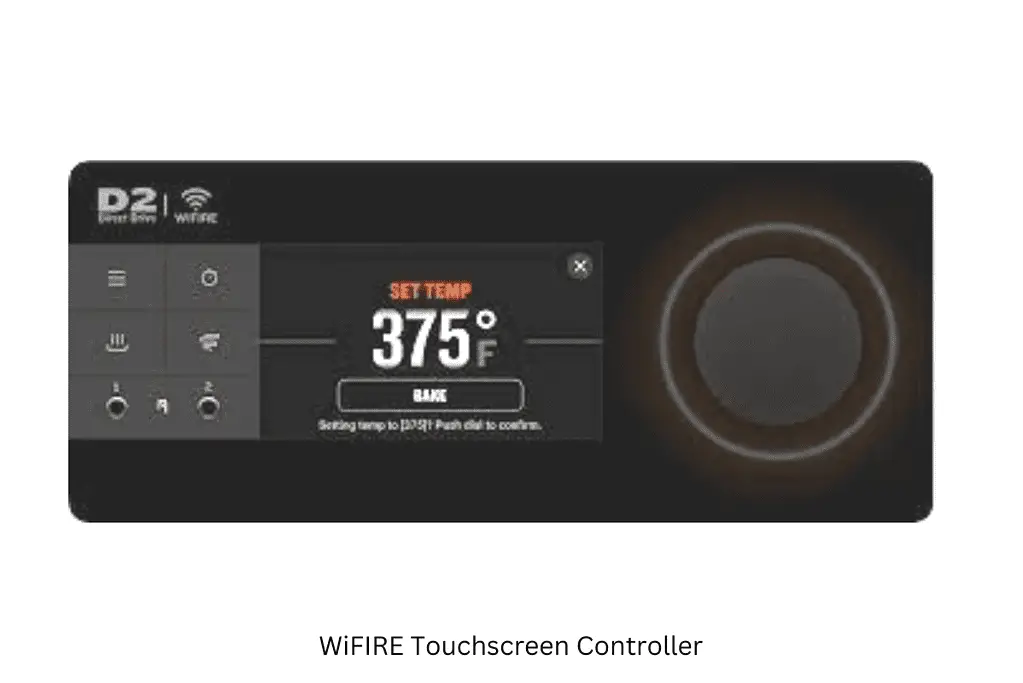
The models covered by this WiFIRE touchscreen controller shutdown method are:
- Traeger Timberline XL
- Traeger Timberline
To shut down your Timberline XL or Timber grill, follow the instructions below carefully:
Step 1:
Open the lid of the grill.
Step 2:
Remove whatever it is you’ve been cooking.
Step 3:
Press and hold the temperature control dial for 3 seconds until “Shutdown Cycle” and a countdown timer appear on the digital display.
Step 4:
Close the lid. Wait approximately 20 to 30 minutes until the fan automatically shuts off.
Step 5:
Flick the power switch to off (O) to turn off Traeger.
Step 6:
Unplug the power cord (optional).
Step 7:
Check that your pellets are no longer burning. Wait until the grill has fully cooled down. Remove and dispose of the cold ashes.
Step 8:
Cover your grill and if you have the option, store it away so it won’t be exposed to rain or snow.
If you follow this Traeger shutdown procedure, you should be golden.
How To Turn Off (i.e., Shutdown) Your WiFIRE-Enabled Grill?
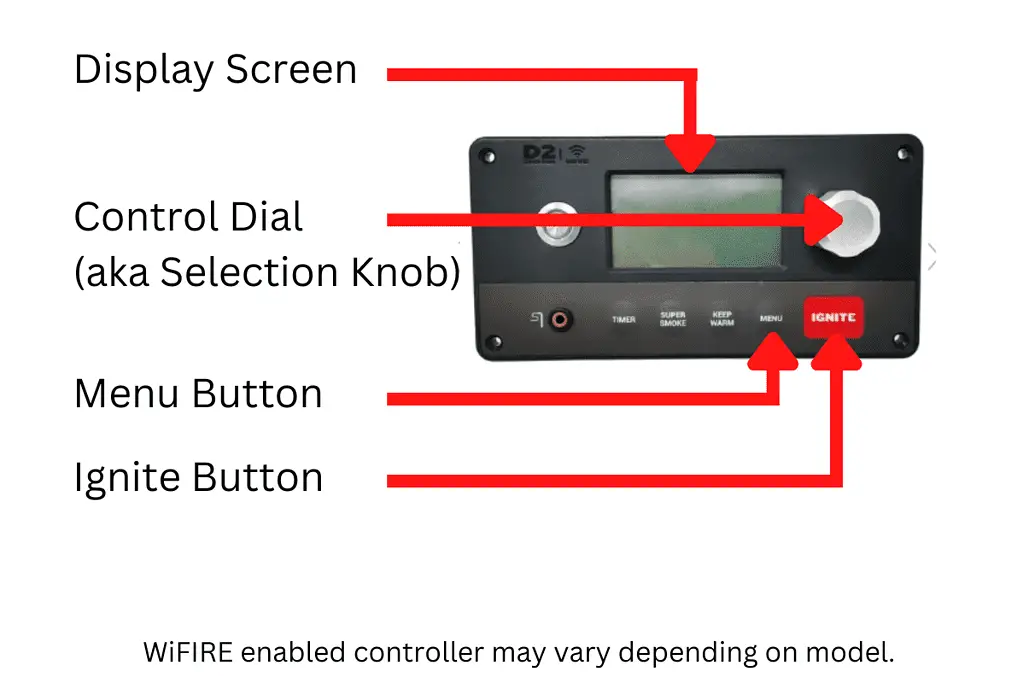
The models covered by this WiFIRE-enabled controller shutdown method are:
- Timberline 1300
- Timberline 850
- Traeger Ironwood 885
- Traeger Ironwood 650
- Traeger Pro 780
- Traeger Pro 575
- Traeger Century 885
- Traeger Silverton 810
- Traeger Silverton 620
To shut down any of the models above, follow the instructions below carefully:
Step 1:
Open the lid of the grill.
Step 2:
Remove whatever it is you’ve been cooking.
Step 3:
Press and hold the temperature control dial for 3 seconds until “Shutdown Cycle” and a countdown timer appear on the digital display.
Step 4:
Close the lid. Wait approximately 20 to 30 minutes until the fan automatically shuts off.
Step 5:
Flick the power switch to off (O) to turn off Traeger.
Step 6:
Unplug the power cord (optional).
Step 7:
Check that your pellets are no longer burning. Wait until the grill has fully cooled down. Remove and dispose of the cold ashes.
Step 8:
Cover your grill and if you have the option, store it away so it won’t be exposed to rain or snow.
If you follow this Traeger shutdown procedure, you should be golden.
How To Turn Off WiFire Traeger Grills With Traeger Phone App
To turn off a WiFire Traeger Grill (Touchscreen & Enabled Controller) with your Traeger Phone App, follow these steps:
Step 1:
Open the Traeger phone app.
Step 2:
Search for the Shutdown button.
Step 3:
Tap the Shutdown button.
Step 4:
Drag the fire button down vertically to initiate shutdown.
Step 5:
Close the lid. Wait approximately 10 minutes until the fan automatically shuts off.
Step 6:
Flick the power switch to off (O) to turn off Traeger.
Step 7:
Unplug the power cord (optional).
Step 8:
Check that your pellets are no longer burning. Wait until the grill has fully cooled down. Remove and dispose of the cold ashes.
Step 9:
Cover your grill and/or store it away so it won’t be exposed to rain or snow.
How To Turn Off (i.e., Shutdown) Your AC Grill?
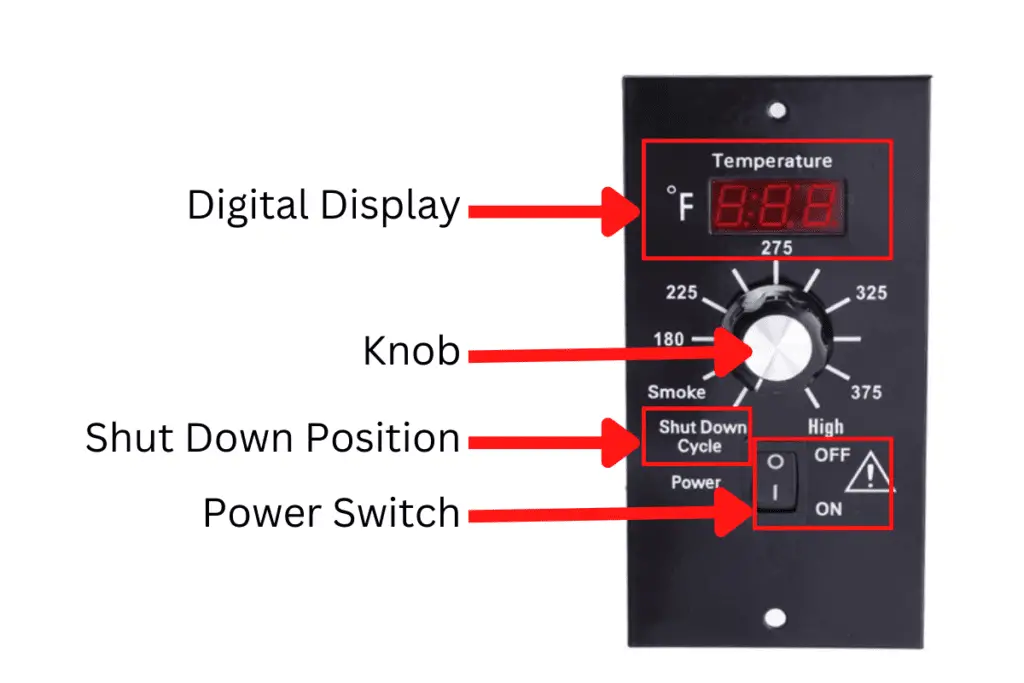
The models covered by this shutdown procedure are:
- Traeger Pro Series 34
- Traeger Pro Series 22
To turn off an AC grill (i.e., Non-WiFIRE Traeger grill with a temperature control knob), follow these steps:
Step 1:
Open the lid of the grill.
Step 2:
Remove whatever it is you’ve been cooking.
Step 3:
Turn the temperature control knob anti-clockwise to the “shut down cycle” position.
Step 4:
Close the lid. Wait approximately 10 minutes until the fan automatically shuts off.
Step 5:
Flick the power switch to off (O) to turn off Traeger.
Step 6:
Unplug the power cord (optional).
Step 7:
Check that your pellets are no longer burning. Wait until the grill has fully cooled down. Remove and dispose of the cold ashes.
Step 8:
Cover your grill and if you have the option, store it away so it won’t be exposed to rain or snow.
If you follow this Traeger shutdown procedure, you should be good to go!
How To Turn Off (i.e., Shutdown) Your ARC Controller Grill?
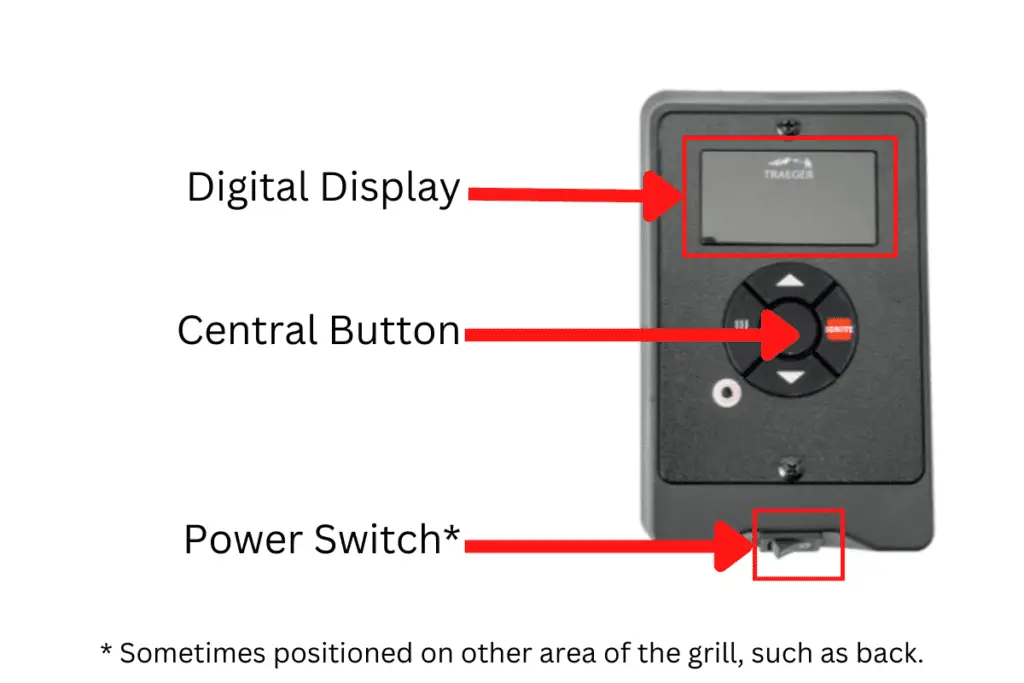
The models covered by this shutdown procedure are:
- Traeger Tailgater
- Traeger Ranger
- Traeger Trailhead
- Traeger Fremont
To shutdown any of the models above, follow the instructions below carefully:
Step 1:
Open the lid of the grill.
Step 2:
Remove whatever it is you’ve been cooking.
Step 3:
Press the central button for 3 seconds (“shut down” should appear on the digital display and then a countdown timer should initiate).
Step 4:
Close the lid. Wait approximately 10 minutes until the fan automatically shuts off.
Step 5:
Flick the power switch to off (O) to turn off Traeger.
Step 6:
Check that your pellets are no longer burning. Wait until the grill has fully cooled down. Remove and dispose of the cold ashes.
Step 7:
Cover your grill and if you have the option, store it away so it won’t be exposed to rain or snow.
Frequently Asked Questions
How Long Will It Take For A Traeger To Turn Off?
Depending on the model of your Traeger, you can take between 10 to 30 minutes to run through the Traeger shutdown cycle completely. Once the device has gone through the shutdown cycle, the cool-down is complete, and Traeger will prime your fire pots with pellets, so everything will be in place for when you start grilling or smoking next time.
Can You Turn Traeger Grills Off Without Doing A Shutdown Cycle?
You should avoid switching your Traeger grill off with the power switch without going through the standard shutdown cycle.
Doing so will ensure that your Traeger is primed for your next grill and also mitigate the risk of problems such as backburn during the next start-up.
What Are The Risks of Turning Off Traeger Grills Without Doing A Shutdown Cycle?
The risks associated with turning off your Traeger grills without first completing a Traeger shut down cycle are as follows:
- Backburn.
- Jammed augur.
- Warped augur.
- Grill fire on next start-up.
Can You Shut Down A Traeger Grill Without A Phone?
If you have a WiFIRE Traeger grill model, you can shut it down directly on the appliance with either the knob or the central button (depending on the model), or via the Traeger app. So, if your battery is dead, you can still shut down your target grill without your phone.
What Is Back Burn On A Traeger Grill?
Backburn is an adverse event when the pellets situated in the auger are burning, and smoke is escaping through the hopper. This is not supposed to happen. If your Traeger is backburning, switch it to “smoke” mode on the controller. This will cause the augur to spin and push the burning pellets inside it into the firepot.
