The fact you’ve stumbled across this post suggests that you want to learn how to start a Traeger grill. Maybe you’re starting a Traeger grill for the first time and don’t know where to begin. Or, maybe you’ve started a Traeger grill many times before but want to ensure that you’ve been doing it correctly.
Regardless of what brought you here, starting your Traeger grill correctly is very important! Following the correct Traeger startup procedure will ensure the longevity of your grill and help deliver the best possible grilling performance.
I will show you the different startup methods used to start Traeger grills (aka Traeger smokers). It’s worth noting that the start-up method you need to follow will vary, depending on your model. And while the overall process is pretty straightforward, there are several specific steps to follow depending on the grill you own. So, stick around if you want to learn how to fire up your grill safely and correctly.
Table of Contents
- How Many Traeger Startup Methods Are There?
- How To Start A Traeger Smoker (Traeger Startup Process)?
- How Long Does It Take to Start a Traeger Grill?
- Why Is It Important To Start Your Traeger Grill Correctly?
- My Thoughts
How Many Traeger Startup Methods Are There?
Before I show you what you came here for (i.e. to learn how to start your Traeger grill), it’s important that you first understand that not all Traeger grills are started the same way. Instead, there are five different startup methods (to the best of my knowledge).
The startup method you need to follow depends on the model you own. In particular, it depends on the type of controller your model is equipped with. Therefore, you should first identify the controller model you have, before you try to start it.

As far as I know, there are four different types of Traeger grill controllers:
- WiFIRE touchscreen controller.
- WiFIRE-enabled controller.
- AC digital controller.
- ARC controller.
Each controller dictates that you follow its start-up procedure. Now, some of you may be asking why are there 5 different startup methods if there are only 4 different types of controllers. Great question! The AC digital controller has 2 different start-up methods. The one you need to use depends on the year of manufacture of the grill, with 2016 being the cut-off point.
Here are the 5 different Traeger start-up methods:
- WiFIRE touchscreen controller start-up method.
- WiFIRE-enabled controller start-up method.
- AC digital controller “lid open” start-up method.
- AC digital controller “lid closed” start-up method.
- ARC controller start-up method.
How To Start A Traeger Smoker (Traeger Startup Process)?
Now you know a little more about starting Traeger grills, we can start looking at how to start each type of grill. We’ll start with Traeger’s popular Timberline grills.
How To Start Your WiFIRE Touchscreen Grill?
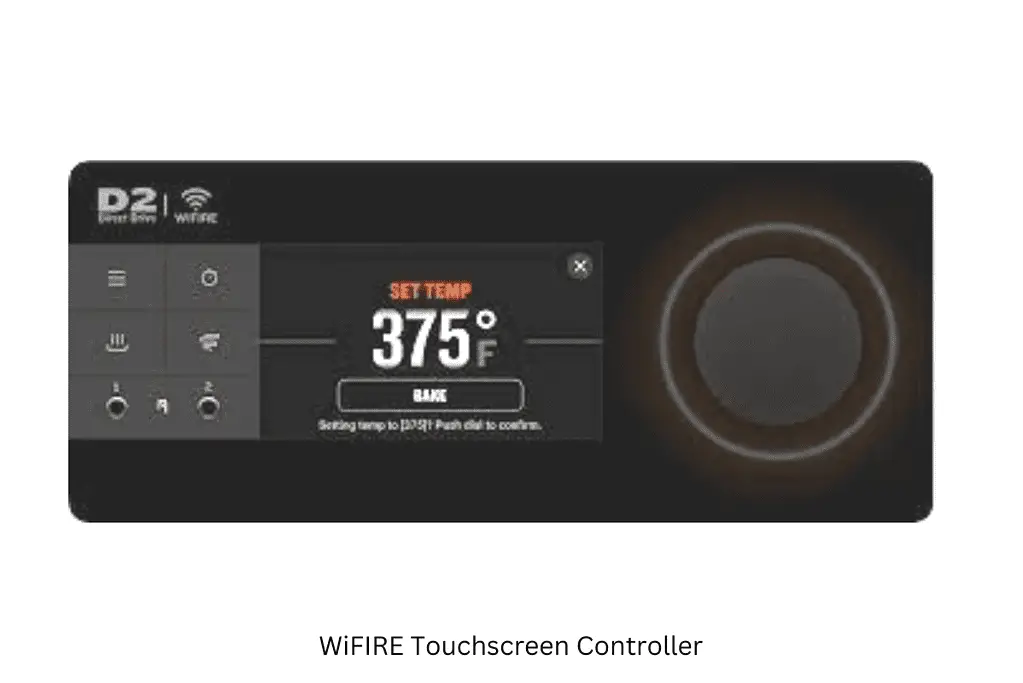
The models covered by this WiFIRE touchscreen controller start-up method are:
- Traeger Timberline XL
- Traeger Timberline
To start your Timberline XL or Timber grill, follow the instructions below carefully:
Step 1:
Before starting your Timberline or Timberline XL grill, make sure all the grill components are installed. This includes the heat baffle, drip tray, and grill grates. Also, ensure the hopper is full of pellets, and the grill lid is closed.
Step 2:
You can now plug the grill into a power socket and push the power button. The button should light up.
Step 3:
The touchscreen should now wake up and display the message “YOUR TRAEGER IS READY TO COOK”.
Step 4:
Turn the control dial to the temperature you need. Press the dial when you reach your desired temperature. The touchscreen will display the message “PRESS HERE TO IGNITE”, just below the temperature set point.
Step 5:
Next, you need to press the “IGNITE” option on the touchscreen. Hold it down to start the ignition procedure. The touchscreen should then display the message “IGNITING…”.
Step 6:
Have patience, it may take time for pellets to drop into your firepot, your fan to start blowing, and your Traeger grill to reach the perfect temperature.
Step 7:
Start grilling!
How To Start Your WiFIRE-Enabled Grill?

The models covered by this WiFIRE-enabled controller start-up method are:
- Timberline 1300
- Timberline 850
- Traeger Ironwood 885
- Traeger Ironwood 650
- Traeger Pro 780
- Traeger Pro 575
- Century 885
- Silverton 810
- Silverton 620
To start any of the models above, follow the instructions below carefully:
Step 1:
Before starting, make sure all the grill components are installed. This includes the heat baffle, drip tray, and grill grates. Also, make sure the hopper is full of pellets and the grill lid is closed.
Step 2:
You can now plug the grill into a power socket and flick the power switch to the “ON” position, indicated by an “I”. The switch should light up.
Step 3:
Press the standby button (control dial) and the display screen should now wake up.
Step 4:
Turn the control dial to the temperature you need. Press the dial when you reach your desired temperature.
Step 5:
Next, you need to press the “IGNITE” button. Hold it down to start the ignition procedure.
Step 6:
Have patience, it may take time for pellets to drop into your firepot, your fan to start blowing, and your Traeger grill to reach the perfect temperature.
Step 7:
Start grilling!
How To Start Your Traeger AC Grill?

The models covered by this start-up procedure are:
- Traeger Pro Series 34
- Traeger Pro Series 22
The AC digital controller has 2 different start-up methods. The method you need to use depends on the year of manufacture of the grill, with 2016 being the cut-off point.
- Before 2016: “lid open” start-up method.
- After 2016: “lid closed” start-up method.
How To Start Your Traeger AC Grill with the Open-Lid Method?
To start your pre-2016 AC Traeger grill with the open lid method, follow the instructions below carefully:
Step 1:
Before starting, make sure all the grill components are installed. This includes the heat baffle, drip tray, and grill grates. Also, make sure the hopper is full of pellets and the grill lid is closed.
Step 2:
You can now plug the grill into a power socket and flick the power switch to the “ON” position, indicated by an “I”.
Step 3:
Turn the control dial to the “SMOKE” position.
Step 4:
Smoke should start to puff out from your chimney within 5 minutes. You can then turn the control dial to your desired cooking temperature. The digital display on the screen will blink to acknowledge the new setting.
Step 5:
Monitor the temperature on the display screen, as it rises to your set point.
Step 6:
Once the grill has reached your target, you’re good to go! Start grilling!
How To Start Your Traeger AC Grill with the Closed-Lid Method?
To start your post-2016 AC Traeger grill with the closed lid method, follow the instructions below carefully:
Step 1:
Before starting, make sure all the grill components are installed. This includes the heat baffle, drip tray, and grill grates. Also, make sure the hopper is full of pellets and the grill lid is open.
Step 2:
You can now plug the grill into a power socket and flick the power switch to the “ON” position, indicated by an “I”.
Step 3:
Turn the control dial to the “SMOKE” position.
Step 4:
Smoke should start to bellow out from your grill within 5 minutes. When the grill is smoking profusely after another 5 or 10 minutes, close the lid.
Step 5:
You can then turn the control dial to your desired cooking temperature. The digital display on the screen will blink to acknowledge the new setting. Monitor the temperature on the display screen, as it rises to your set point.
Step 6:
Once the grill has reached your target, you’re good to go! Start grilling!
How To Start Your ARC Controller Grill?

The models covered by this start-up procedure are:
- Traeger Tailgater
- Traeger Ranger
- Traeger Trailhead
- Traeger Fremont
To start any of the models above, follow the instructions below carefully:
Step 1:
Before starting, make sure all the grill components are installed. This includes the heat baffle, drip tray, and grill grates. Also, make sure the hopper is full of pellets and the grill lid is closed.
Step 2:
You can now plug the grill into a power socket and flick the power switch to the “ON” position, indicated by an “I”. The switch should light up.
Step 3:
Press the CENTER/SELECT, UP, or DOWN buttons on your grill’s controller to take the grill out of standby mode and enter the grill’s temperature setting mode.
Step 4:
Press the UP and DOWN buttons to choose your target temperature. Press the “IGNITE” button to confirm the setting.
Step 5:
Have patience, it may take time for your Traeger grill to reach the perfect temperature.
Step 6:
Start grilling!
How Long Does It Take to Start a Traeger Grill?
How Long Does It Take to Start a Traeger WiFIRE Touchscreen Grill?
It takes approximately 20-30 minutes for a Traeger WiFIRE Touchscreen Grill such as the Timberline XL and Timberline to start and reach the desired cooking temperature. However, factors such as outside temperature, how windy it is, the level of humidity in the air, how clean your grill is, or your temperature set point may make the start-up time shorter or longer.
How Long Does It Take to Start a Traeger WiFIRE-Enabled Grill?
It takes approximately 15 minutes for a Traeger WiFIRE-Enabled Grill such as the Timberline 1300, Timberline 850, Traeger Ironwood 885, Traeger Ironwood 650, Traeger Pro 780, Traeger Pro 575, Century 885, Silverton 810, and Silverton 620 to start and reach the desired cooking temperature. However, factors such as outside temperature, how windy it is, the level of humidity in the air, how clean your grill is, or your temperature set point may make the start-up time shorter or longer.
How Long Does It Take to Start a Traeger AC Grill?
It takes approximately 15 minutes for a Traeger AC Grill such as the Traeger Pro Series 34 and Traeger Pro Series 22 to start and reach the desired cooking temperature. However, factors such as outside temperature, how windy it is, the level of humidity in the air, how clean your grill is, or your temperature set point may make the start-up time shorter or longer.
How Long Does It Take to Start a Traeger ARC Controller Grill?
It takes approximately 15 minutes for a Traeger ARC Controller Grill such as the Traeger Tailgater, Traeger Ranger, Traeger Trailhead, and Traeger Fremont to start and reach the desired cooking temperature. However, factors such as outside temperature, how windy it is, the level of humidity in the air, how clean your grill is, or your temperature set point may make the start-up time shorter or longer.
Why Is It Important To Start Your Traeger Grill Correctly?
Following the correct startup procedures when firing up your Traeger grill, whether it be for the first time or the hundredth time, is more important than you might have previously thought. Incorrectly starting your grill can have many negative effects.
In the short term, your cooking experience could be dreadful. For example, an incorrectly started grill could experience flame-outs and temperature fluctuations during cooking. The worst thing about these effects is that they can occur hours after the startup when you least expect it!
In the long run, the reliability and durability of your grill could even take a hit. A misfiring grill can cause potential mechanical and safety issues, which may haunt you for years to come…At this point, I think you get it: you need to master the start-up process.
My Thoughts
Starting your Traeger grill correctly is essential if you want a hassle-free cooking experience with no issues.
Whilst it might seem like a very simple thing to do, there are processes to follow to make sure you start your grill safely and effectively. The method required to start a Traeger grill will also change depending on the model of grill you own.
If you’re in any doubt about the method to follow, whip out your instruction manual or try Traeger’s website directly.
- What Is A Traeger Grill?
- How To Season A Traeger [My Experience]
- How To Turn Off A Traeger [Shutdown Cycle]
