Don’t tell me! You were grilling on your Traeger, and it shut itself down. Then, you tried to re-ignite it but no luck! It either failed to restart. Or did restart…only to shut itself down again a few minutes later! In any case, it’s giving you a headache!
So, you’ve come here to understand what’s happening and find out how to fix it. If this sounds right, you’re not alone! You’d be surprised how often I get emails from folks asking for help (as if I were an expert). It turns out it’s pretty standard for a Traeger to shut itself down.
There are several common reasons why this happens. Some are easily fixed, while others might require you to replace a part or two. Stick around, and I’ll give you the lowdown!
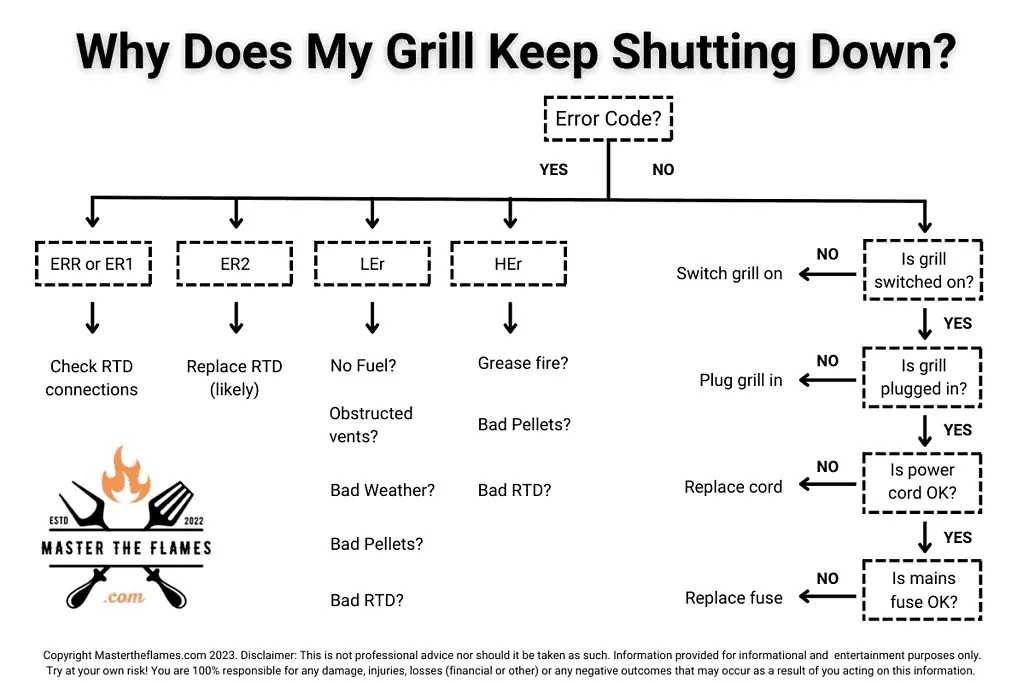
Table of Contents
Why Does My Traeger Keep Shutting Off?
There are several reasons your Traeger might shut off when using it. While it’s super frustrating, it’s essential to take the time to figure out the issue and resolve it – in that order.
As explained elsewhere on this blog, I used to be a maintenance technician in the semiconductor industry. If there’s one lesson that stuck with me when troubleshooting equipment failures, is to always begin with the most obvious potential causes first. Start with the lowest hanging fruit!
If your grill shuts itself down during a cook, you’ll likely face two scenarios:
- Scenario 1: The grill will display an error code.
- Scenario 2: The grill display goes “dark” (no error code).
Let’s take a look at both possibilities below.
Scenario 1: Traeger Grill Displaying Error Codes
Traeger grills are actually quite smart. They’re designed to self-detect various issues and then tell you what the issue is by displaying an error code on the control panel.
These error codes can help you identify the root cause of the problem and take the necessary corrective action. Let’s take a look at the error codes below.
Here is a list of your most common Traeger error codes on the AC models. Due to the limited number of characters on the display unit, these codes are short, and it’s not obvious what they stand for. If you aren’t sure what any of the others mean, check the owner’s manual.
Note: On the Timberline and WiFIRE models, the displays show full length error codes that are far more descriptive and self-explanatory – in other words, you don’t need me to help you with those.
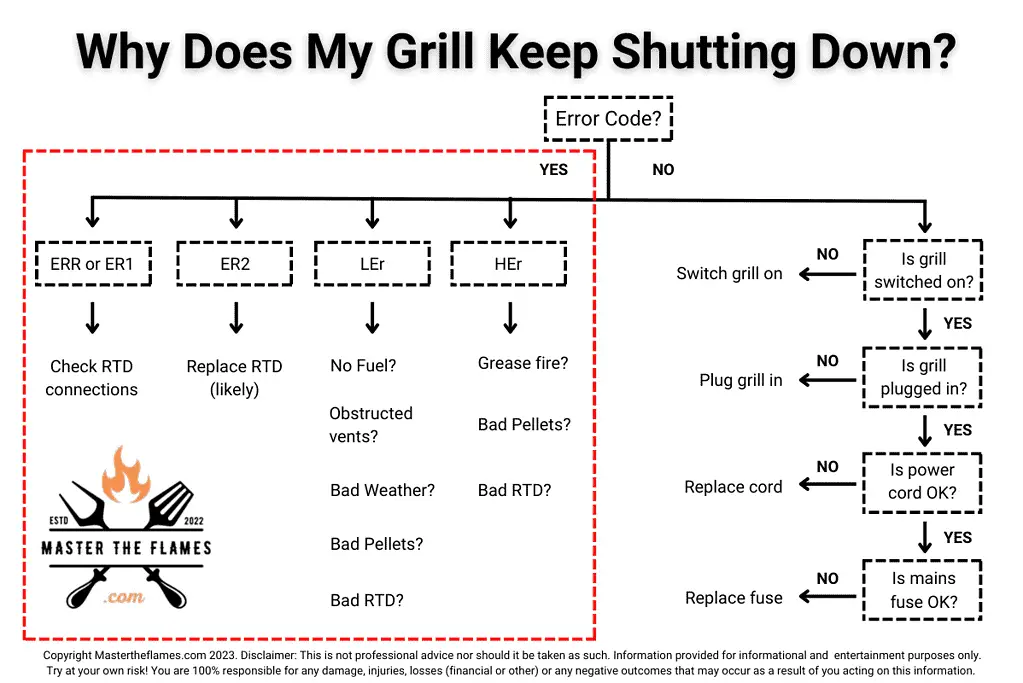
ERR & Er1
Problem:
This error code indicates that a loose connection has been detected with the “Resistance Temperature Detector” or RTD. The RTD is the probe that monitors the internal temperature of the Traeger device.
Solution:
Check if the connection to the control unit (controller) is loose or if the connector is damaged.
Er2
Problem:
This error code indicates something is wrong with the “Resistance Temperature Detector” or RTD. The RTD is the probe that monitors the internal temperature of the Traeger device.
Solution:
Your RTD more than likely needs to be replaced. It doesn’t hurt to ensure it’s properly connected to the control unit (controller) before ordering a new one. But if the probe is loose, you would generally get the ERR or Er1 codes above.
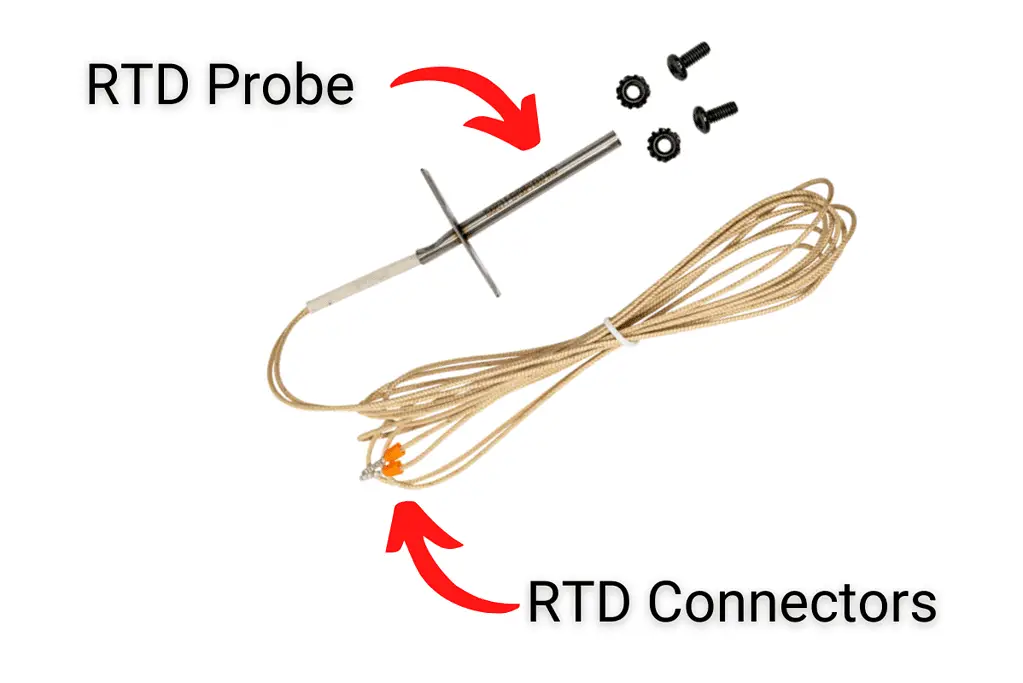
LEr
This error code indicates that the internal temperature of your grill is below 125 degrees Fahreneheit (52 Celsius) for more than 10 minutes.
This error code is generally caused by one of the following problems.
No fuel
Problem:
You’ve run out of pellets – there’s nothing to burn, so the temperature drops. Easy fix!
Solution:
Simple to fix: refill the hopper, prime the augur, and follow the regular startup procedure.
Obstructed Airflow
Problem:
When cooking on a Traeger, you must keep an eye on the airflow. Unlike stovetop cooking, airflow is essential in the Traeger system. If there isn’t enough airflow, the pellets won’t burn properly and the grill won’t work.
Solution:
Check that the fan intake vent and the chimney are not obstructed.
Adverse Weather Conditions
Problem:
The weather is very cold, very windy or both. This could prevent your grill from staying above 125 degrees Fahreneheit for more than 10 minutes.
Solution:
Move your grill to somewhere more sheltered yet still adequately ventilated. Trager also sells special “heat blankets” for such situations, but they’re damn expensive!
Bad Pellets
Problem:
If your pellets weren’t stored properly and got damp, they’re toast. Bad pellets won’t burn properly, and your grill will fail to reach or stay above 125 degrees Fahreneit.

Solution:
Check if your pellets are still fresh with a visual inspection (they should be bright and glossy), and do a snap test.
Bad Hot Rod
Problem:
The hot rod is responsible for lighting the pellets inside the Traeger. So, if something is wrong with the hot rod, the pellets won’t light. See how this can be an issue?
Solution:
Check out my guide on this specific issue to determine if this is the problem.
HEr
Problem:
This error code indicates that the internal temperature of your grill is above 500 degrees Fahreneheit (260 Celsius) for more than 45 seconds.
Your grill will shut down the fan and the auger to cool down the grill. When the temperature goes below 450 degrees Fahrenheit again, the auger will spin for 2 minutes to push any backburn residue into the firepot.
This error code is generally caused by one of the following problems.
Grill Fire
Problem:
When you grill, grease may spill over the drip pan and build up in the bottom of your grill. This grease can catch fire and cause what’s known as a grill fire, when the burn is no longer under control.
Solution:
Let the fire burn itself out. Then give the grill a thorough clean.
Low Quality Pellets
Problem:
Low quality pellets may burn unevenly and cause wild temperature swings in your grill.
Solution:
If you suspect the pellets might be the issue, replace them with higher grade pellets such as Traeger’s line of premium wood pellets.
Fauly RTD
Problem:
Your RTD might be faulty (even though your grill isn’t displaying ERR, Er1 or Er2 codes)
Solution:
Let the fire burn itself out. Then give the grill a thorough clean.
Scenario 2: Traeger Grill Not Displaying Error Codes
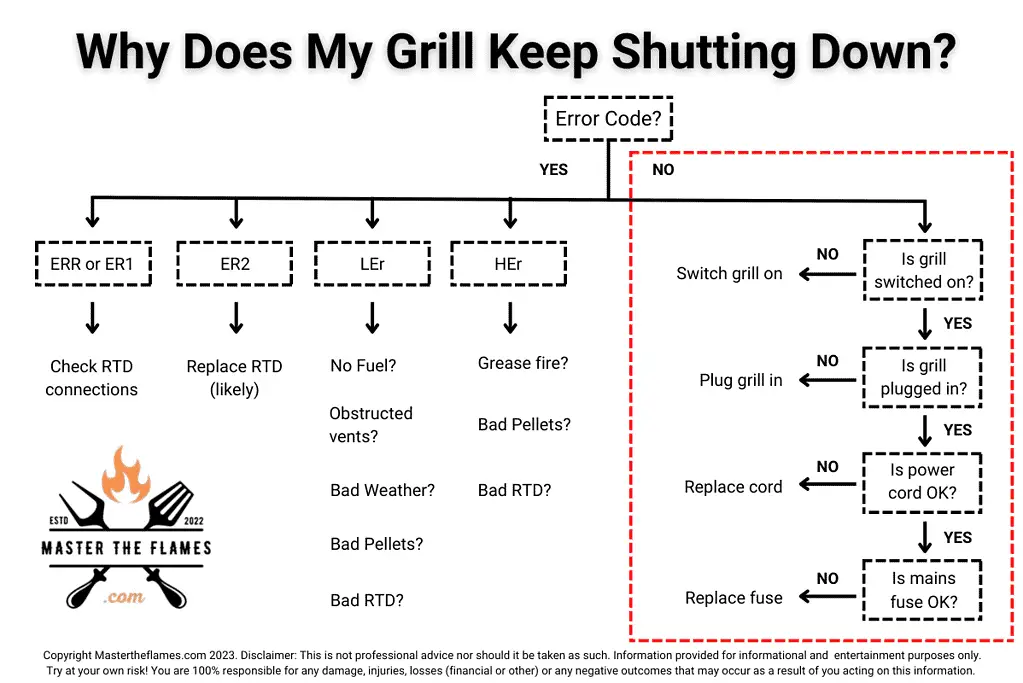
If your Traeger grill does “dark” on you, and the display goes dead, check the potential issues below.
Is The Power Switch ON?
First, check that the power switch is still on. It’s easy to brush off it or bang into it when working on or around the grill. Sometimes it really is that simple!
Is the Plug Loose?
Secondly, check whether or not the grill plug is loose or has come out of the power socket. It might seem stupid, but you’d be surprised how often this happens. All it takes is for a family member, or even a pet, to catch their foot in the cord and tug the plug loose.
Is The Power Cord Damaged?
Even though the power cords on Traeger grills are pretty sturdy, they sometimes get knicked, bent, or even sectioned. This damage can prevent the flow of electric current to and from the grill.
Though unlikely, it’s possible that one or several of the wires inside the cord sheathing might be sectioned without any apparent damage to the sheathing itself. To inspect the power cord, pull the plug to avoid the risk of electrocution.
Make sure to do a visual inspection of the cord first to spot obvious signs of damage. Then do a “feel test” by running your hand along the entire length of the cord, preferably passing it between your index finger and thumb. If the cord is knicked or damaged, you should feel it.
Has A Fuse Blown?
If the grill is properly plugged in and switched on, and the power cord is in good condition, then you should check the mains fuse box for a blown fuse (if your system still uses those) or a tripped MCB (miniature circuit breaker).
Fuses blow (and MCBs trip out) when too much current is drawn by whatever is plugged into the corresponding socket. This is called an overcurrent. Overcurrents are likely to happen when have several devices plugged into the same socket (e.g. your grill, a refrigerator, a sound system, outdoor lighting, etc.). Combined, these devices may draw more current than the fuse designed for and cause it to blow.
If the fuse has blown (or the MCB tripped out), then unplug everything except for the grill. Then change the fuse (or reset the MCB), and try to switch the grill on again. If it works, you’ve likely identified the issue (too many devices plugged in at once).
However, if the fuse blows (or MCB trips out) with only the grill plugged in, something is likely wrong with the grill itself. As highlighted above, change the fuse (or reset the MCB) and give it another try. If the fuse goes again, don’t insist. There’s likely an issue with the grill.
My Final Thoughts
If your Traeger grill keeps shutting off, first take the time to understand the issue before trying to fix it. First things first! First, start with the most obvious potential problems – the lowest hanging fruit. Then work your way towards more complicated, less obvious causes.
If you feel outside of your comfort zone or are taking safety risks, it’s always better to unplug your grill and call professional help. You could do more harm than good, making a bad problem worse or injuring yourself. Remeber, electricity kills! Contact Traeger’s customer support or the store where you bought your grill.
Hope this guide was helpful. If it was, please feel free to share it on social media. It might help other folks and help me continue to run this blog in the process.
